Effortlessly manage tasks, track progress, workflow and enhance productivity. Tick brings intuitive checklists to your Jira projects, making every task count.
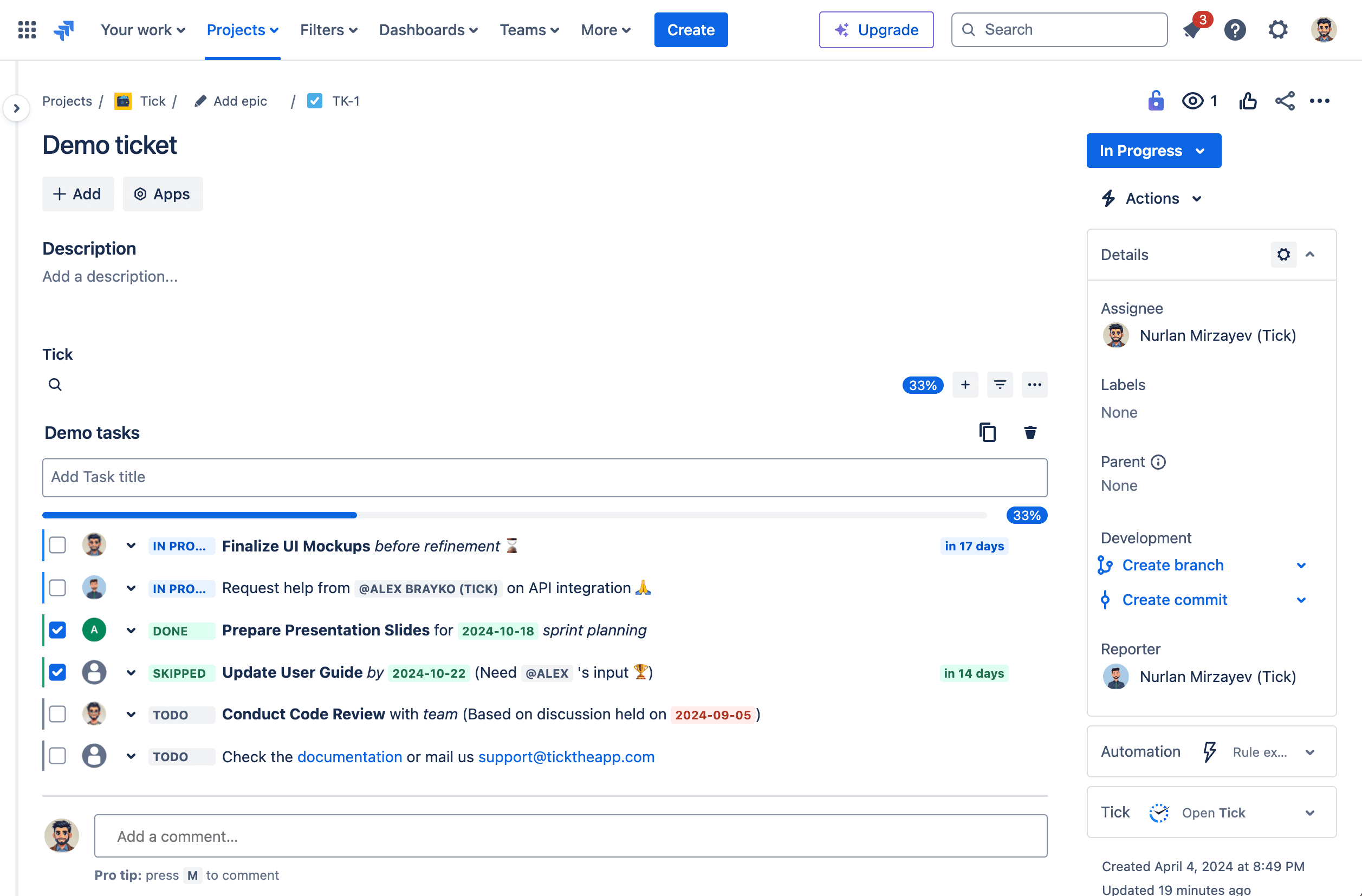
Tick offers intuitive and powerful features that bring clarity and efficiency to your Jira projects, with customizable options tailored for every need and Jira instance.
With rich text formatting and Markdown, create expressive checklists, easily mentioning dates, Jira users, and linking issues.
Learn MoreSimplify repetitive tasks with templates that automatically add predefined checklists, making your workflow smoother and more efficient.
Learn MoreOrganize checklists easily with drag-and-drop on desktop and mobile. Move tasks quickly within or between lists for seamless management anywhere.
Learn MoreCustomize your tasks with flexible workflows, enabling you to track and manage progress in a more meaningful and intuitive way.
Learn MoreFind answers to the most frequently asked questions about Tick.
No, Tick does not impact Jira’s performance. It loads an iframe as a separate application from the nearest server to you and its content loads asynchronously, ensuring the main page remains fast and responsive while adhering to all security protocols.
It’s free to try for 30 days and free for teams of up to 10 users. For larger teams, the cost is based on the number of Jira users in your organization. You can find detailed pricing information on this page on the Atlassian Marketplace.
Tick is fully committed to GDPR and PII safety compliance. We do not store any personal data.
Reduta 46, Krakow, 31-421